Don’t waste any more time googling “monthly parking near me” and combing through multiple parking websites for the perfect deal. On Way.com, you’ll find the lowest rates at top-rated garages in one place. Search, compare, and book – in three easy steps, you can save up to 50% on parking. Pay a one-time rate and find a guaranteed spot near your work or home every day for a whole month.
It’s no secret that Americans spend billions on parking. Around $20 billion is wasted annually on overpaying for parking! While the average time spent looking for parking spots was 17 hours a year. In big cities like NYC, it’s almost impossible to save all this time and money. But there’s always a way to make the challenge easier.
Booking a monthly parking space, for example, can cut your daily parking costs by half.
How?
If you drive every day and need a daily parking spot in the city, monthly parking is the deal you can’t miss. Monthly rates at parking lots and garages might seem like a big expense at first. But when you do the math, it turns out to be cheaper.
Say you found the perfect parking spot near your workplace. The garage charges $35 for 9 hours, and you need the spot for 20 days a month. That adds up to $700 if you choose to pay the daily rate. The same garage offers a monthly parking rate of only $337! If you keep paying the daily rate for the whole year, that’s thousands of dollars down the drain.
Monthly parking not only saves money. With a pre-booked parking spot, you can also save more driving time. With a guaranteed parking spot, you can skip the daily parking space hunt and inconsistent drive-up rates.
How to Save More on Monthly Parking near Me
Your negotiating skills may not pay off at an in-demand parking facility. Save your energy and go online for the best monthly parking deals. But just typing in “car parking monthly near me” won’t do. Instead, search for the “best parking app” in your city.
You can compare several monthly parking garages and lots in one place on parking apps like the Way app. The dynamic parking maps help you determine how far each garage is from your destination. A cheaper deal could be only a block away, and you would’ve missed it if you hadn’t used the parking app.
Parking lots and garages often have special rates and discounts on online reservations. You can also customize your monthly parking. 6-hour, 8-hour, 12-hour, and 24-hour parking options are available at many garages. Weekend, evening, and overnight monthly parking rates also vary.
Finally, avoid paying extra for amenities you do not require. For example, if you need a parking spot for your work hours, in/out privileges are unnecessary. Choose cheaper self-parking over valet parking if you can spare five minutes to park the car yourself. Depending on the weather, you can also park at an outdoor facility for lower rates than a covered parking lot.
How to Book Monthly Parking on Way.com
Step 1: Download the Way app on your phone. Or you can use Way.com to book parking.
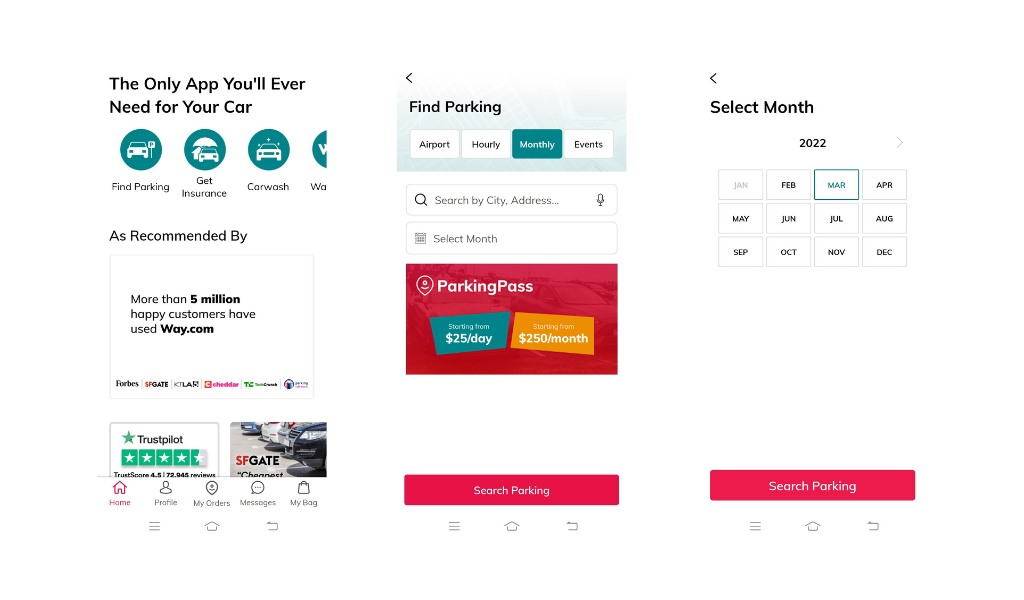
Step 2: Select ‘Find Parking’ and ‘Monthly’ on the next page.
Step 3: Enter the street address or the neighborhood where you need a parking spot. Select the month you want to park there. Hit ‘Search Parking’ at the bottom of your screen.
Step 4: Once the map loads, you’ll see the monthly parking garage rates in the specified neighborhood. Below that, you can scroll through the available parking lots.
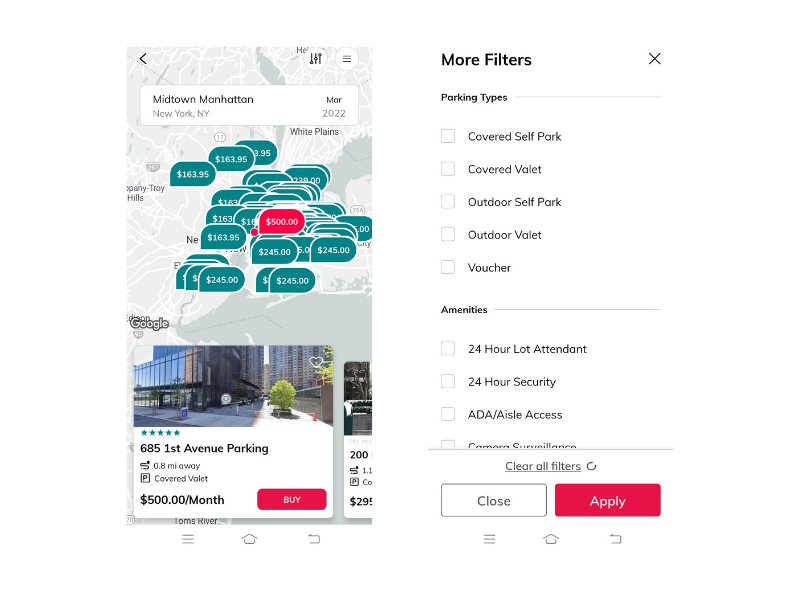
You can toggle between the map view and list view of the parking lots and garages. Use additional filters to narrow down all your options. You’ll find buttons for these features in the top right-hand corner of your screen.
Once you pick a monthly parking deal that meets your needs, click the ‘Buy’ button next to the rate.
Step 5: On the next page, you’ll find more details about the selected parking lot, our cancellation policy, user reviews, and a list of other lots nearby.
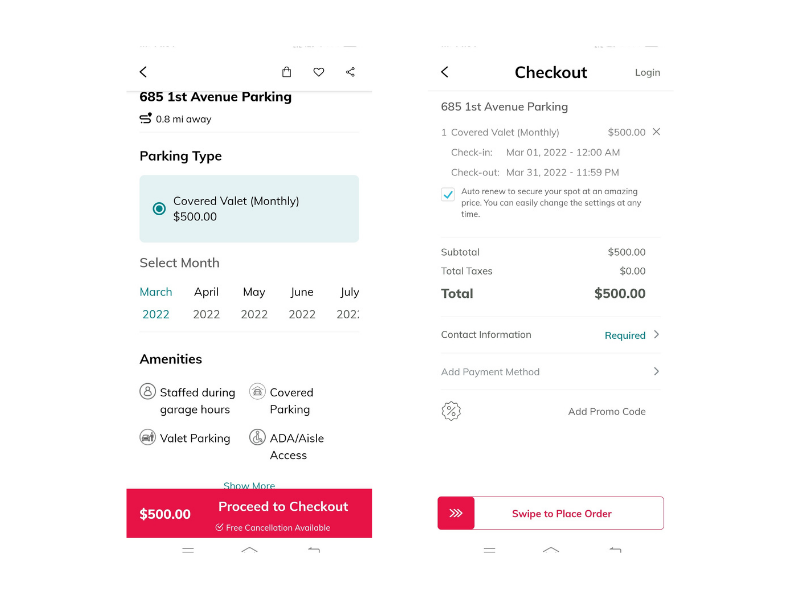
Once you check all the details, proceed to checkout – the button is at the bottom of your screen.
Step 6: You can choose to ‘Auto Renew’ your monthly parking subscription at checkout. Enter your contact information and payment method. Don’t forget to use promo codes sent regularly via email for additional discounts.
Once you are ready, swipe the button at the bottom of your screen to place the order. You’ll receive a confirmation message – find it under the ‘My Orders’ tab at the bottom of the app’s homepage. You can use this message to enter and exit the garage.
Renée Martin is a travel and car expert who focuses on road and air travel in the U.S. For the past 6 years, she’s been helping make driving and trip planning easier and budget-friendly for everyday travelers.












